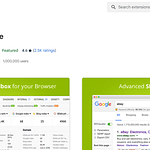Discovering that your WhatsApp account has been hacked can be a distressing experience. It not only compromises your personal conversations and sensitive information but also poses a risk to your contacts. Fortunately, WhatsApp provides several measures to help you regain control of your account and secure it from future unauthorized access.
.jpg?w=1200)
In this article, compiled by Tundetech Info, we will walk you through the necessary steps to recover a hacked WhatsApp account on Android. Whether your account has been compromised due to a phishing attack, weak password, or any other security breach, these methods will assist you in regaining access and restoring the security of your account.
What is the solution when your WhatsApp is hacked?
/cdn.vox-cdn.com/uploads/chorus_asset/file/19615984/screenshot_1.jpg)
Uninstall WhatsApp and install the app again from the Google Play Store or App Store. Enter your phone number. WhatsApp will send a 6-digit verification code to your number. Enter this code to verify you own the account
How to Recover a Hacked WhatsApp Account 2024
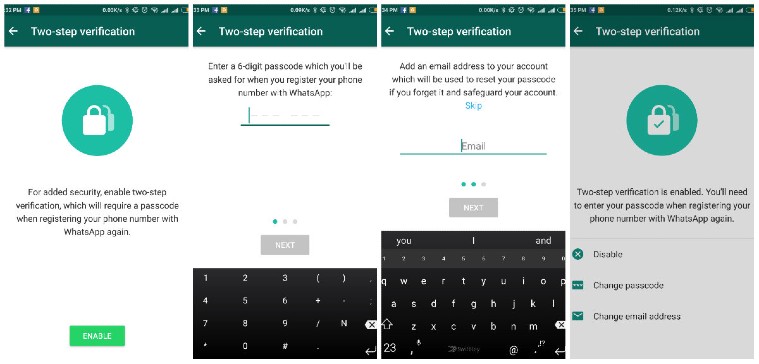
Take these steps as soon as you discover that someone other than you is using your WhatsApp account. This can be identified if your contacts start receiving messages from you that you did not send, or if you see status updates and posts in WhatsApp groups that you did not create. These steps do not apply to cases of stolen or lost phones.
IF YOU NEED FULL SUPPORT TO RECOVER IT QUICKLY, CONTACT ME HERE NOTE: There will be consultation FEE
First, check if someone might be using your account from a desktop or WhatsApp Web that you had earlier connected to. To do this:
- Open WhatsApp.
- Tap the three vertical dots at the top, right beside the search bar.
- Tap on WhatsApp Web.
- Log out of all devices.
If no device is linked and you still experience the same issues, follow the steps below to recover a hacked WhatsApp account:
- Log out of your WhatsApp messenger and log in again using your phone number.
- A six-digit code will be sent to your phone number via SMS. Enter the code.
- This logs you into your account immediately and automatically logs out the hacker.
If you are asked to provide a two-step verification code that you did not set up, it means the hacker activated two-step verification. You will need to wait 7 days before you can sign in without the two-step verification code. Remember, the hacker is logged out immediately once you log in with the 6-digit SMS code, so they cannot access your account during this period.
READ ALSO: What is Meta Ai, How to Set Up Meta AI in WhatsApp, Instagram, and Facebook
How will I know if someone is reading my WhatsApp messages from another device?
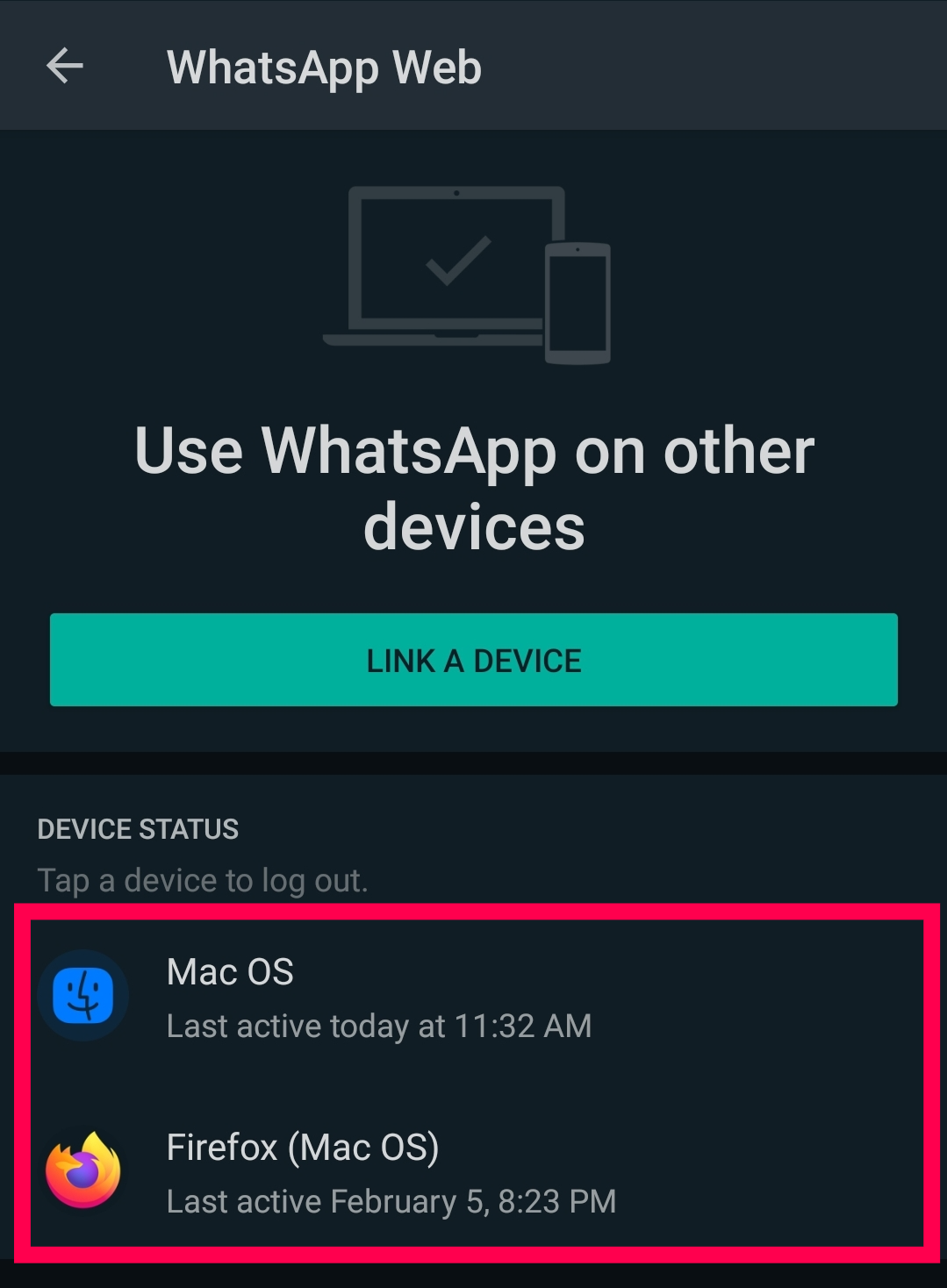
The main way someone could do this is by setting up WhatsApp Web without your knowledge while having access to your phone. To check, go to your WhatsApp settings, select WhatsApp Web/Desktop, and review and delete the information of the connected device that you don’t need
Recovering a WhatsApp Account from a Lost or Stolen Phone

If your phone is lost or stolen, recovering your WhatsApp account requires different steps since you won’t have access to your SIM card. Here’s what to do:
- Inform everyone, including WhatsApp, that you no longer have control over your account to prepare them for any fraudulent chats.
- Send an email to WhatsApp at support@whatsapp.com. In the subject and text body, include “Lost/Stolen: Please deactivate my account” and provide the mobile number registered with the WhatsApp account.
Ensure you send this email from the address registered in your two-factor authentication process. If you didn’t set up two-factor authentication, use any of your email addresses.
Once the account is deactivated, the thieves cannot use it to chat with your contacts. You have 30 days to recover your account to access all your saved chats and media backed up in the cloud. If you delay beyond 30 days, you will lose access to all that data.
PAY ATTENTION: Follow our WhatsApp channel to never miss out on our latest updates!
How can I know who has access to my WhatsApp?
Search your messages by entering “WhatsApp” in the top-right search bar on an iPhone or using the magnifying glass icon on an Android. Watch for messages related to account changes or access. Check for new contacts by opening WhatsApp and tapping the chat icon in the lower right-hand corner to view your contacts.
IF YOU NEED FULL SUPPORT TO RECOVER IT QUICKLY, CONTACT ME HERE NOTE: There will be consultation FEE
How to Secure Your WhatsApp Messenger Account
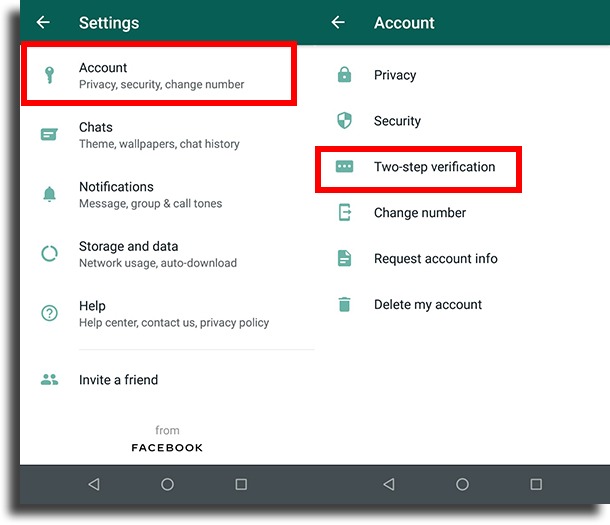
Securing your WhatsApp Messenger account is essential to prevent unauthorized access. Follow these steps to enhance your account’s security:
- Enable Two-Step Verification: Add an extra layer of security by setting up a six-digit PIN. Go to WhatsApp settings, select “Account,” then “Two-step verification,” and follow the instructions.
- Keep WhatsApp Updated: Regularly update your app to get the latest security patches and bug fixes. Enable automatic updates or manually check for updates in your app store.
- Be cautious with links and downloads. Avoid clicking on suspicious links or downloading files from unknown sources. Only download files from trusted sources to prevent malware infections.
- Protect Your Phone with a Strong Password: Ensure your device has a strong, unique password or PIN to prevent unauthorized physical access.
- Be mindful of WhatsApp Web: Log out after each session on shared or public computers and regularly review active sessions in your account settings.
- Control Your Privacy Settings: Adjust your privacy settings in WhatsApp to control who can see your profile information, status updates, and last seen timestamps.
- Use Biometric Locks: Enable biometric authentication, such as fingerprint or face recognition, to add an extra layer of security to your WhatsApp account.
View this post on Instagram