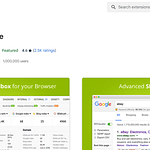In today’s digital landscape, having a strong online presence is crucial for the success of any business or website. Search Engine Optimization (SEO) plays a pivotal role in driving organic traffic and improving visibility on search engines like Google.
While there are many paid SEO tools available, leveraging best free tools can also significantly enhance your SEO efforts without straining your budget. When it comes to optimizing your website for better search engine rankings, using the best free SEO tools available can make a substantial difference.
In today’s digital landscape, having a strong online presence is crucial for the success of any business or website. Search Engine Optimization (SEO) plays a pivotal role in driving organic traffic and improving visibility on search engines like Google.
While there are many paid SEO tools available, leveraging the best free tools, like an SEO Analyzer, can also significantly enhance your SEO efforts without straining your budget. When it comes to optimizing your website for better search engine rankings, using the best free SEO tools available can make a substantial difference.
What are SEO tools?

SEO tools are software or online platforms designed to help website owners, marketers, and SEO professionals optimize their websites for search engines. These tools offer a wide range of functionalities, including keyword research, competitor analysis, backlink monitoring, site audits, and performance tracking. By providing valuable insights and actionable data, SEO tools empower users to make informed decisions and implement effective strategies to improve their search engine rankings and drive more organic traffic to their websites.
Top 10 of the best free SEO tools that can help you achieve better search engine rankings
1. Google Search Console

This free tool by Google is a must-have for website owners. Google Search Console provides insights into your site’s performance in Google search results. It helps you monitor indexing status, detect and fix technical issues, and optimize your content for better visibility.
How to Install: Simply visit the Google Search Console website and sign in with your Google account. Once logged in, you can add your website by clicking on the “Add Property” button and following the verification process.
2. Google Analytics

Understanding your website’s traffic and user behavior is essential for effective SEO. Google Analytics offers in-depth analytics, including traffic sources, user demographics, and engagement metrics. This data enables you to make informed decisions to improve your website’s performance.
How to Install: To set up Google Analytics, visit the Google Analytics website and sign in with your Google account. Follow the prompts to create an account for your website, generate a tracking code, and add it to your site’s HTML code.
PAY ATTENTION: Follow our WhatsApp channel to never miss out on the news that matters to you!
3. Yoast SEO (WordPress Plugin)

If you have a WordPress website, Yoast SEO is an indispensable plugin. It provides real-time SEO analysis and suggestions while you create content, helping you optimize your pages and posts for specific keywords.
How to Install: In your WordPress dashboard, navigate to the “Plugins” section and click on “Add New.” Search for “Yoast SEO,” then click “Install Now” and “Activate” to enable the plugin. Follow the setup wizard to configure Yoast SEO for your website.
4. Ubersuggest
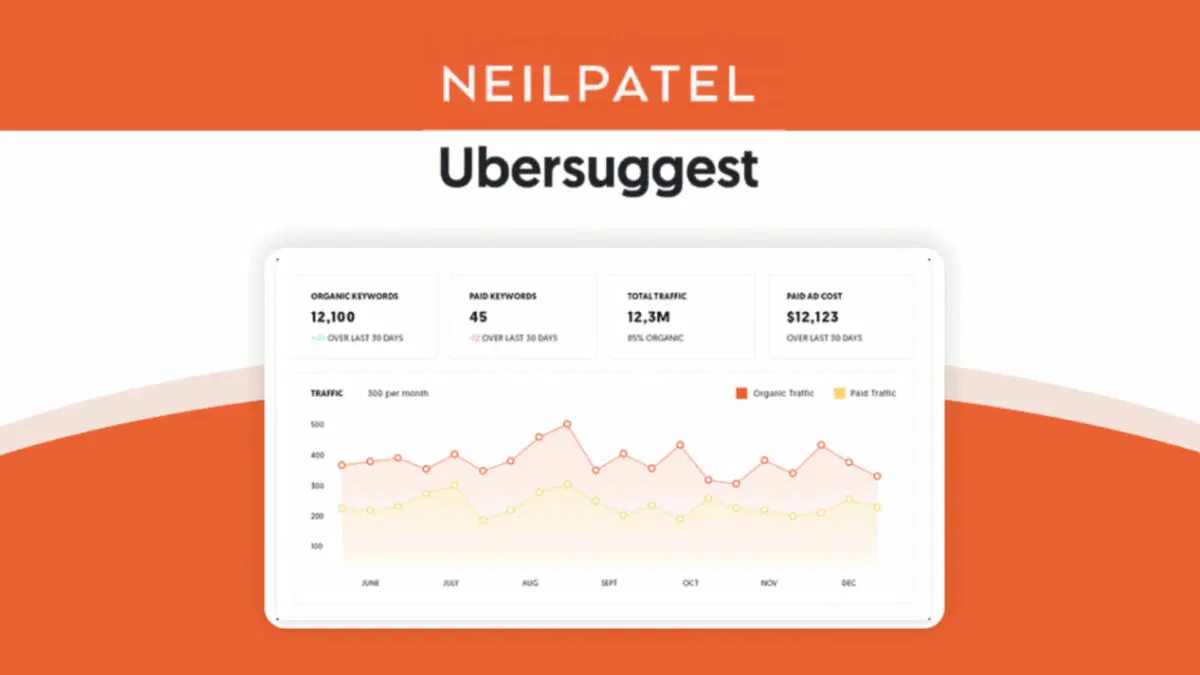
Developed by Neil Patel, Ubersuggest is a comprehensive keyword research tool. It helps you discover new keyword opportunities, analyze competitor websites, and track keyword rankings over time.
How to Use: Visit the Ubersuggest website and enter a keyword or domain to generate keyword ideas, analyze competition, and track rankings. No installation is required as Ubersuggest is a web-based tool.
5. AnswerThePublic
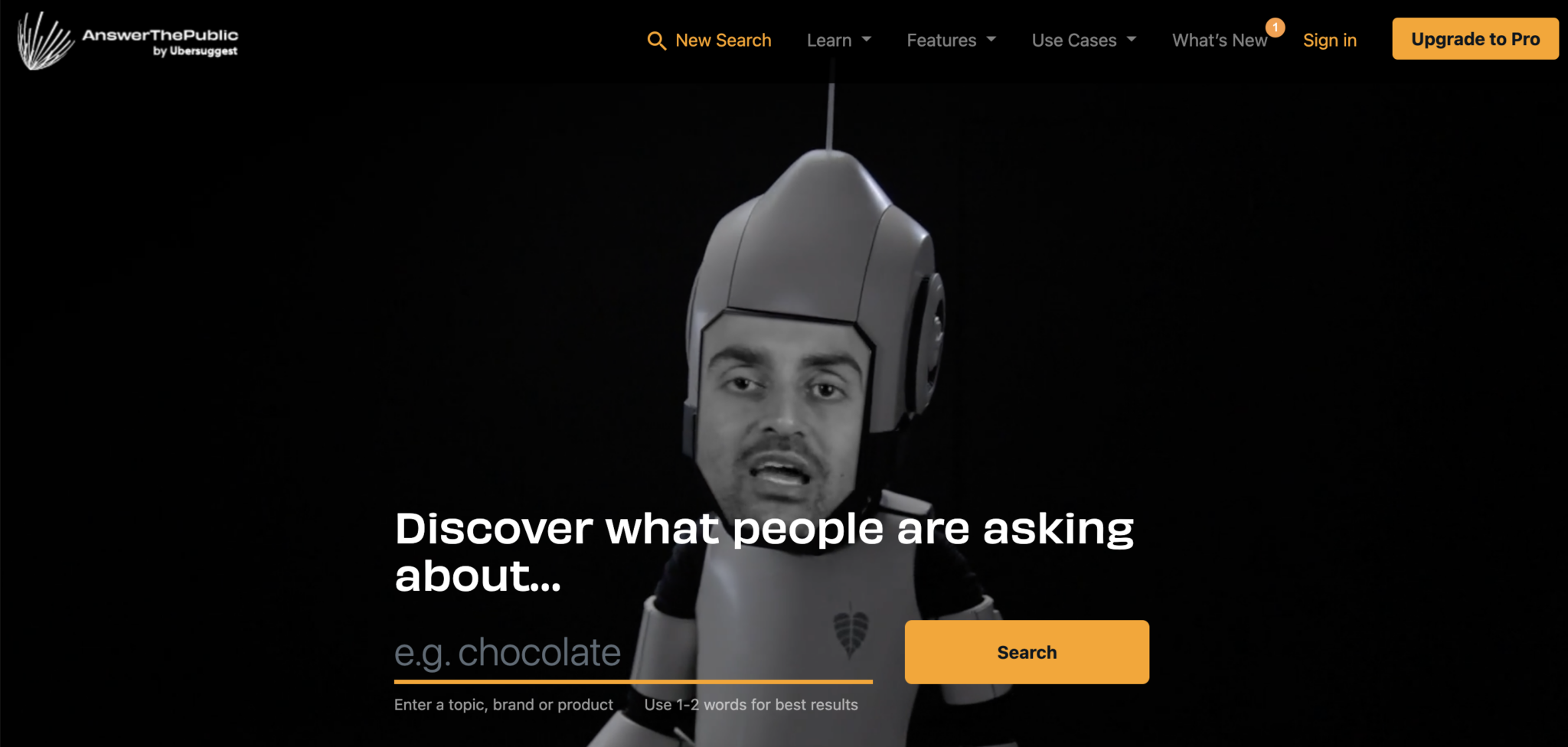
Understanding user intent is key to successful SEO. AnswerThePublic generates a visual map of popular search queries related to your target keywords, helping you create content that addresses specific user needs and interests.
How to Use: Simply visit the AnswerThePublic website and enter a keyword to generate a visualization of related search queries. No installation is required as AnswerThePublic is a web-based tool.
Read Also: Which is the best free SEO tool?
6. SEMrush (Free Version)
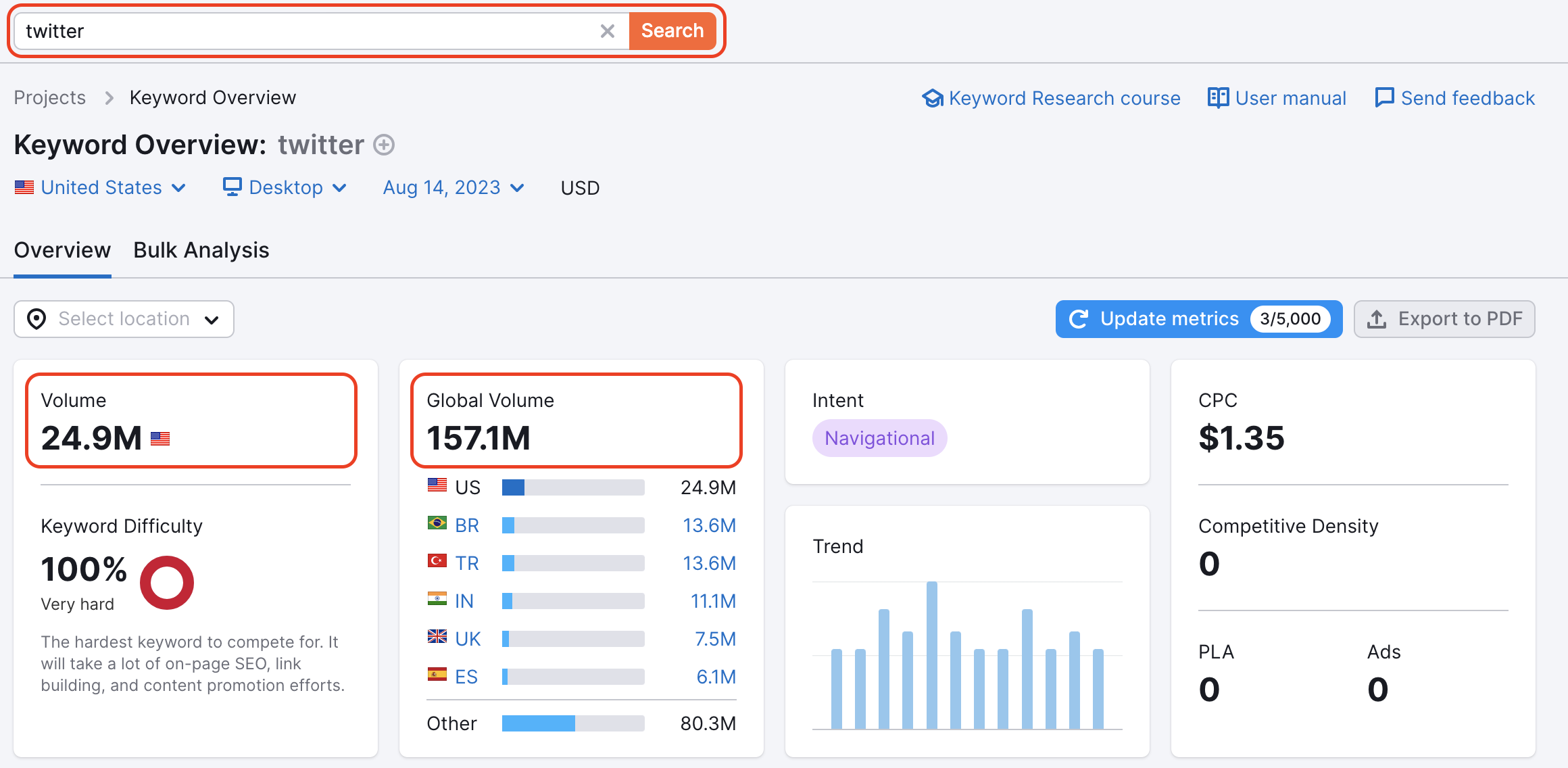
While SEMrush offers a paid version, it also provides a free plan with limited features. This tool helps you conduct keyword research, analyze backlinks, and track keyword rankings. It’s ideal for gaining insights into your competitors’ strategies.
How to Use: Sign up for a free SEMrush account on their website to access limited features. Once logged in, enter your domain or keyword to access data on keyword volume, competition, and more.
7. SEOquake
SEOquake is a powerful browser extension that provides detailed SEO metrics for any webpage. It offers insights such as organic search traffic, domain authority, backlink data, and keyword density.
How to Install: SEOquake is available as a browser extension for Google Chrome, Mozilla Firefox, and other popular browsers. Visit the Chrome Web Store or the Firefox Add-ons website, search for “SEOquake,” and click “Add to Chrome” or “Add to Firefox” to install the extension.
8. Google PageSpeed Insights

Page speed is a critical ranking factor. Google PageSpeed Insights evaluates your website’s loading speed on both desktop and mobile devices and provides recommendations to improve performance.
How to Use: Visit the Google PageSpeed Insights website and enter your website URL to generate a performance report. The tool will provide insights and recommendations for optimizing your site’s speed and performance.
9. Screaming Frog SEO Spider
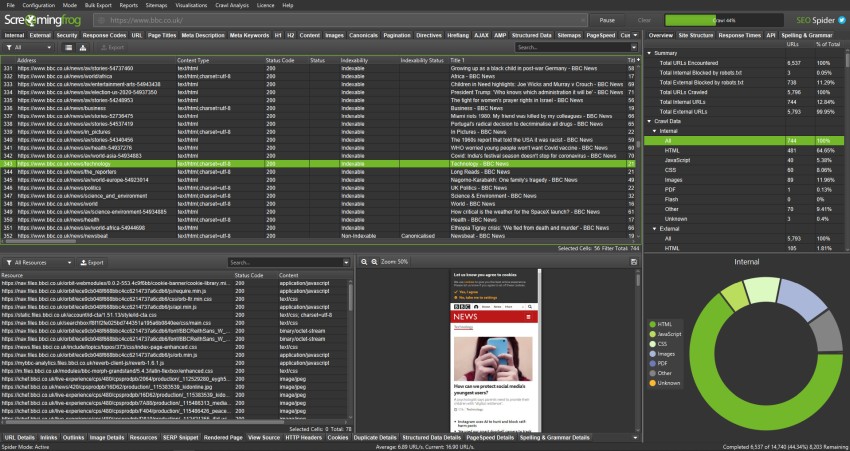
The free version of Screaming Frog SEO Spider is a powerful tool for conducting website audits. It crawls your website to identify SEO issues such as broken links, duplicate content, and missing meta tags.
How to Install: Download and install the Screaming Frog SEO Spider software from the official website. Once installed, enter your website URL and let the tool crawl your site to identify SEO issues.
10. Keyword Surfer

This browser extension provides search volume data and related keywords directly in Google search results. Keyword Surfer is a convenient tool for quick keyword research and content ideation.
How to Install: Keyword Surfer is available as a browser extension for Google Chrome. Visit the Chrome Web Store, search for “Keyword Surfer,” and click “Add to Chrome” to install the extension. Once installed, you’ll see search volume data and related keywords in Google search results.
By leveraging these free SEO tools and following the installation instructions, you can optimize your website effectively, attract more organic traffic, and improve your search engine rankings. While these tools have limitations compared to their paid counterparts, they offer valuable features that can significantly enhance your SEO strategy without any financial investment. Start using these tools today to take your website’s performance to the next level in the competitive world of SEO.